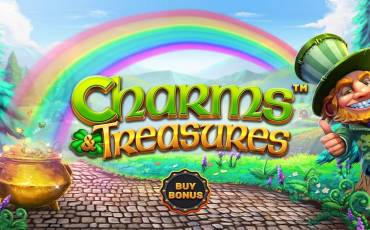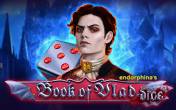Black Diamond Video slots
by Pragmatic PlaySign Up in Riobet Casino & Use promo code & Play
promo code
Casinoz
0 feedback
Available from United States
-
0 -125Bet
-
95.85%RTP
-
25Lines
-
5Drums
-
YesScatters
-
NoFree Spins
-
NoRespins
-
YesBonus Games
-
YesJokers
-
No3D slot
The latest update
23.09.2020
Best Pragmatic Play Casinos

Expert opinion
Here we offer the readers of Casinoz a review of another video slot about the gems. This is a very popular topic at the online gambling market now, that’s why many developers release such models. «Black Diamond» slot machine was developed by the specialists of Pragmatic Play company. Please read about all its advantages and disadvantages you should pay your attention to.
Table of contents
Where to Play Black Diamond slot?
Play Free Black Diamond Slot Demo
A free demo version of «Black Diamond» is available for free testing directly at Casinoz. To play for real money, please pass registration at one of online casinos, powered by Pragmatic Play software.Don’t forget to watch our video about this slot. It shows free spins and functions of Wilds and Scatters.
If you want to share your impressions of «Black Diamond» gambling game, please write responses in comments and rate the slot.
Verified Online casino with Black Diamond slot
How to Play Black Diamond slot online
«Black Diamond» slot machine has five reels of symbols and twenty five pay lines, always active on default, designed for making winning combinations at. The screen has fifteen cells for symbols.It is possible to stake up to ten coins of value from one to fifty cents per line. There are other stated limits, so the slot accepts from twenty five cents to one hundred twenty five dollars per spin.
Except the ordinary symbols, the slot offers elements with advanced functions, as well as free spins under special conditions and an unusual bonus round with generous prizes.
Winning combinations are formed of the basic symbols by classic rules at the active lines. Depending on the symbol, it is necessary to have at least two or three same icons situated next to each other, starting from the first left reel necessarily. Multiply combinations might be formed in result of a spin, but only at the different lines.
Payoffs are calculated by traditional principals: the bet per line is multiplied by the special index, provided by the table for each of the possible combinations. It varies from x2 to x6000 for «Black Diamond».
There is no double game here. All uncommon situations, special functions and bonus options are discussed below.
Black Diamond Screenshot
Black Diamond Symbols, Wild, Scatter
The ordinary symbols of this game are seven gems and a platinum ring.There are some special symbols as well:
- Wild (a black diamond) doesn't bring and payoffs on its own, however, this is a very valuable symbols, because it replaces basic elements in paid combinations when necessary.
- Scatter (a huge ruby) shows at the first and fifth reels. When it drops out at two reels in the same time, it triggers free spins.
- Bonus (golden bars) is imaged at the second, third and fourth reels. When it shows at all three reel, the prize round begins.
Black Diamond Bonus games
Now about the prize features of this slot machine:- Gold Bars Bonus – actually, there is no bonus round as it is. Three images of golden bars at the screen bring a payoff to the customer, which is instantly withdrawn to his account. An amount of the payoff is random in range from forty to sixty bets.
- Free Spins – quantity of free spins varies from two to ten and depends on the random number generator. The game goes on the casino expense by the bet and number of the active lines of the previous regular spin. This round might be extended.
Jackpots
«Black Diamond» doesn't offer any progressive jackpots.Black Diamond Interface
You can see the following elements at the control panel:- Bet per Line – select an amount of the bet per line;
- Play – run a new spin;
- Coin Value – set up the coin value;
- Total Bet – an amount of the total bet;
- Credit – quantity of coins at the balance;
- Autoplay – switch to the automatic game;
- Bet – an amount of the bet;
- Cash – state of the balance.
You can also stop the reels in advance or activate the automatic mode for a desired number of spins.
It is possible to set up speed of the gameplay, as well as sound and screen parameters. The game was designed for browsers, so you don't need to download «Black Diamond».
Black Diamond (Pragmatic Play) video review
New Pragmatic Play slots
Other online slot machines
Should You Play Black Diamond Slot for Real Money?
Although this game doesn't have a very spectacular graphics, it has offers some interesting features, that is its main advantage. Free spins, bonus payouts, numerous combinations, Wilds and Scatters would please everybody who decides to test this model.The slot has a low dispersion and an average theoretical payback.
Similar Online Casinos