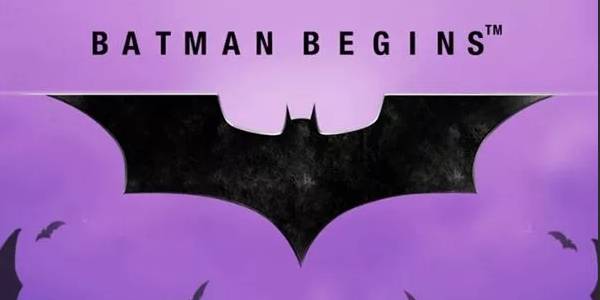Batman Begins Slot
by PlaytechSign Up in Riobet Casino & Use promo code & Play
promo code
Casinoz
0 feedback
Available from United States
-
0 -200 $Bet
-
95.03%RTP
-
HighVolatility
-
20Lines
-
5Drums
-
NoScatters
-
YesFree Spins
-
NoRespins
-
YesBonus Games
-
YesJokers
-
Yes3D slot
The latest update
17.04.2024
Best Playtech Casinos

Expert opinion
«Batman Begins» online slot machine, developed by Playtech, is devoted to «Batman: Beginning» by Christopher Nolan. Just in case, we would like to remind, this is the first episode of trilogy about Batman. The movie explains how a simple guy have become a superhero. The model is interesting for diverse bonuses, multiple locations and other unique features.
| Type of game | Video slots |
| Manufacturer |

|
| Theme | Movies, Classic Stories, Folk Heroes |
| Max bet | 200 $ |
| RTP | 95.03% |
| Max multiplication | 1000 : 1 |
| Progressive jackpot | Yes |
| Reels number | 5 |
| Lines number | 20 |
| Wilds | Yes |
| Scatter | No |
| Gamble Feature | No |
| Volatility | High |
| 3D slot | Yes |
| Freespins | Yes |
| Progressive multipliers | Yes |
| Bet line | 0.01 - 10 |
| Bonus games | Yes |
Table of contents
Where to Play Batman Begins slot?
Play Free Batman Begins Slot Demo
«Batman Begins» video slot is available for free testing and real bets at many online casinos, powered by licensed software by Playtech. Please be aware, some of them do not accepts residents of some countries.Please write responses about this slot machine in comments. Your opinions and scores are very important for authors and readers of Casinoz.club.
P.S. More video slots inspired by Hollywood blockbusters are discussed in other articles at our website.
Verified Online casino with Batman Begins slot
How to Play Batman Begins slot online
«Batman Begins» online video slot has five reels, twenty pay lines, which are always active on default, and three rows of symbols at the main screen.An amount of the bet per line varies in range from one cent to ten euro (from twenty cents to two hundred euro per spin).
Selection of gaming features includes ordinary symbols, Wilds, Scatters, five locations and diverse prize options.
The basic symbols bring payoffs, forming combinations of several same elements, situated next to each other at one of the active lines. All combinations must begin from the first left reel. Numerous wins are possible in result of one spin, but only the longest combination at each line is taken in account.
Payoff indexes vary in range from x5 to x1000. They are multiplied by the bet per line. All exceptions are discussed below in the article.
«Batman Begins» doesn't have a gambling feature. Please read about bonus options below.
Batman Begins Screenshot
Batman Begins Symbols, Wild, Scatter
Six character of «Batman: Beginning» and six playing cards from nine to ace form combinations by general rules, explained above.Heroes switch locations, that is explained in the following paragraph of the review.
Moreover, following special symbols are available:
- Wild appears at all reels. It forms combinations on its own and replaces basic symbols when necessary. When Wild appears at the central position of the third reel, it expands vertically and activates advance features.
Batman Begins Bonus games
We would like to begin with locations, discussing prize features of this slot machine. The game has five levels. The first one was named The Temple. Two meters with four scales are situated above each reel. They are highlighted by characters, which drop out at the center of third reel. As soon as left or right bar is loaded, the game passes to proper level.Moreover, each location offers unique varieties of Wilds:
- The Temple – Flower Wild expands for four cells, situated at the corners.
- Wayne Manor – Petrol Wild burns neighbor positions and turns them into extra Wilds.
- The Batcave – Batmobile Wild triggers respins, during which it moves for one cell to the left, till it disappears outside the screen.
- Arkham Asylum – Bat Signal Wild turns random icons into Wilds. If it helps making combinations, an extra multiplier may reach x50.
- The Monorail – Microwave Wild picks one well-paid symbols and turns some other icons at the screen into same elements.
Jackpots
«Batman Begins» draws progressive jackpots of DC Super Heroes series. Their amounts are accumulated due to deductions of 0.99% of all customers bets. Starting amounts are following:- Mini – one hundred euro;
- Minor – one thousand euro;
- Major – ten thousands euro;
- Grand – two hundred thousands euro.
- Mini – two green lights;
- Minor – three blue lights;
- Major – four yellow;
- Grand – five red.
Batman Begins Interface
Let’s discuss features of the control panel:- Line Bet – select an amount of the bet per line;
- Total Bet – an amount of the total bet;
- Win – an amount of the win per spin;
- Lines – active lines;
- I – open the pay table.
A cogwheel at the right top opens the menu with three sections:
- Options – user’s settings;
- Help – informational section;
- Paytable – pay table and rules.
The slot allows to set up sound parameters, speed of the gameplay, limits of automatic game, size of the screen and other options. It is possible to play in browser.
«Batman Begins» slot machine has been adapted for mobile casinos as well. You can place real bets or test the model free on smartphones and tablets. Terms and conditions remain the same.
Batman Begins (Playtech) video review
New Playtech slots
Other online slot machines
Should You Play Batman Begins Slot for Real Money?
Let’s sum up major advantages and disadvantages of this video slot.- Pros: interesting topic, unusual system of locations, unique features of Wilds, jackpots, spectacular animation, convenient interface.
- Cons: low RTP, the game is unavailable in some countries.
Similar Online Casinos
| Type of game | Video slots |
| Manufacturer |

|
| Theme | Movies, Classic Stories, Folk Heroes |
| Max bet | 200 $ |
| RTP | 95.03% |
| Max multiplication | 1000 : 1 |
| Progressive jackpot | Yes |
| Reels number | 5 |
| Lines number | 20 |
| Wilds | Yes |
| Scatter | No |
| Gamble Feature | No |
| Volatility | High |
| 3D slot | Yes |
| Freespins | Yes |
| Progressive multipliers | Yes |
| Bet line | 0.01 - 10 |
| Bonus games | Yes |
Top casinos
-
6.3
-
6.3
-
6.6
-
7.8
-
6.3
-
6.2
-
6.1
-
6
-
6.6
-
5.6
All casinos (403)
TOP-10 slots