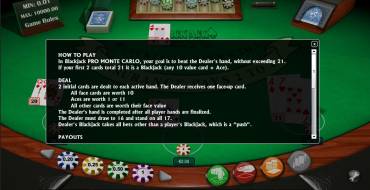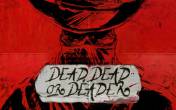Blackjack Pro Monte Carlo
by NextGen Gaming
The game is currently unavailable
Go to the casino where it is available
Best NextGen Gaming Casinos

Expert opinion
Many famous software developers offer different versions of blackjack rules that are typical for the brick and mortar establishments operating in different countries and cities. For example, this variant is widespread in Las Vegas, Atlantic City, and European casinos. NextGen Gaming followed this path by releasing the model called Blackjack Pro Monte Carlo. As you have probably guessed, it has the rules adopted at casinos of Monte Carlo. The portal of Casinoz has prepared a review of this game.
| Type of game | Blackjack |
| Manufacturer |

|
Table of contents
Where to Play Blackjack Pro Monte Carlo?
Play Free Demo Blackjack Pro Monte Carlo without registration
Online casino with Blackjack Pro Monte Carlo
How to Play Blackjack Pro Monte Carlo (NextGen Gaming)
Blackjack Pro Monte Carlo Bonus games
Jackpots
Blackjack Pro Monte Carlo Interface
Should You Play for Real Money?
Where to Play Blackjack Pro Monte Carlo?
Play Free Demo Blackjack Pro Monte Carlo without registration
Search for Blackjack Pro Monte Carlo at casinos running on software from NYX Group. This software is available in many well-known establishments. They usually provide the opportunity to test this blackjack without registration for free.We will be glad to know your opinion about this game. Share it in the comment and rate this model.
Online casino with Blackjack Pro Monte Carlo
How to Play Blackjack Pro Monte Carlo (NextGen Gaming)
This European blackjack is played using six 52-card decks without jokers. Cards are shuffled before the beginning of each deal.The aim of the game is to beat the dealer by collecting a higher score without exceeding 21. It is also possible to win if the dealer goes bust. Read more about these and other methods of obtaining payouts below.
It is allowed to play this blackjack staking on one, two, or three hands. A single-hand variation of this model will be discussed in a separate article. Bets for each hand can vary from one cent to ten thousand credits (the final range is determined by the administration of the casino.)
Rules are traditional. This article deals with the main features of exactly Blackjack Pro Monte Carlo:
- The dealer receives one card placed face up.
- The dealer stands on any 17 or more.
- It is allowed to split any cards of the same rank.
- Users are authorized to split a hand only once.
- Only one card can be added to split aces.
- An ace and ten-value card cannot form blackjack after a split.
- It is allowed to double on the first two cards if the score is 9, 10, or 11.
- Only one card is dealt if the player has made a double.
- Players may double after a split.
- There is insurance against blackjack if the dealer has an ace. It is provided for each box individually and cannot exceed a half bet.
- It is prohibited to surrender in this version.
In the future we will try to provide information about the level to which it is possible to reduce the house edge by playing Blackjack Pro Monte Carlo according to the basic strategy.
Blackjack Pro Monte Carlo Screenshot
Blackjack Pro Monte Carlo Bonus games
There are neither bonus payouts nor bonus rounds.Jackpots
Progressive jackpots are not available in Blackjack Pro Monte Carlo.Blackjack Pro Monte Carlo Interface
One of the merits of this model is a convenient and colorful interface. Many inscriptions appear only if you hover the cursor over them. These elements are intuitively understandable in any language.Novice customers of online casinos may find our tips concerning terms of the control panel useful:
- Deal is used to deal cards
- Clear is used to remove bets
- Rebet is used to repeat the previous bet
- Hit is used to take another card
- Stand is used to stop taking cards
- Split allows making a split
- Double is used to make a double
- Insurance allows taking insurance
- Bet Here shows a betting sector
- Balance shows the number of credits on the account
- Total Stake displays the total bet
- Win shows the winning per round
- Game Rules allows opening a section with information
- Options allows selecting user settings
To make a bet, it is necessary to select a chip one of the available denominations (from two cents to two dollars) and place it on the table layout.
In the options users may adjust numerous design parameters (colors of cloth), gameplay features (speed, insurance, tips), and sound settings (music, sound effects, voice of the dealer).
Users can run this game in the browser, so that there is no need to download it.
New NextGen Gaming
Other games
Should You Play Blackjack Pro Monte Carlo for Real Money?
Apart from the fairly favorable rules, the model is appreciated thanks to a high-quality interface with the convenient control panel and realistic animation effects. It also pleases with various settings, nice sound effects, and high functionality.Recommendations on the strategy for European blackjack can be found in the special section of Casinoz.
Similar Online Casinos
| Type of game | Blackjack |
| Manufacturer |

|
Top casinos
-
6.6
-
7.8
-
5.3
-
6
-
5.4
-
6.6
-
4
-
6.6
-
6.6
-
5.5
All casinos (403)
TOP-10 slots