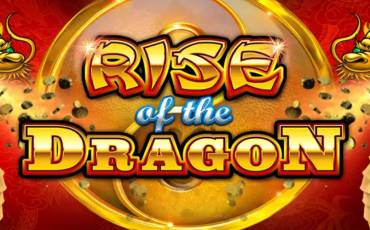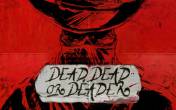Electric Lights Slot
by AinsworthSign Up in Riobet Casino & Use promo code & Play
promo code
Casinoz
0 feedback
Available from United States
-
0 -3000Bet
-
94.13%RTP
-
30Lines
-
5Drums
-
YesScatters
-
NoFree Spins
-
NoRespins
-
YesBonus Games
-
YesJokers
-
No3D slot
The latest update
23.09.2020
Best Ainsworth Casinos

Expert opinion
A pretty bright online slot machine in style of Las Vegas casinos has been presented by Ainsworth company. The novelty named «Electric Lights» is interesting not only for its stunning design. It excites by unusual features of special symbols, unique prize options and other capabilities, carefully described in the following review by Casinoz.club.
| Type of game | Video slots |
| Manufacturer |

|
| Max bet | 3000 |
| RTP | 94.13% |
| Max multiplication | 150 : 1 |
| Issue date | 15.09.2017 |
| Progressive jackpot | No |
| Reels number | 5 |
| Lines number | 30 |
| Wilds | Yes |
| Scatter | Yes |
| Gamble Feature | No |
| Bet line | 0.01 - 100 |
| Bonus games | Yes |
Table of contents
Where to Play Electric Lights slot?
Play Free Electric Lights Slot Demo
Verified Online casino with Electric Lights slot
How to Play
Electric Lights Symbols, Wild, Scatter
Electric Lights Bonus games
Jackpots
Electric Lights Interface
Electric Lights (Ainsworth) video review
Should You Play for Real Money?
Where to Play Electric Lights slot?
Play Free Electric Lights Slot Demo
Readers of Casinoz.club can test «Electric Lights» slot machine free directly at our website. Our demo video would help you understanding the rules.Real bets on this slot machine are accepted at 777 Casino and other websites with Ainsworth software.
Please write responses about this slot, share your opinions and score the game.
Verified Online casino with Electric Lights slot
How to Play Electric Lights slot online
Playing on «Electric Lights» video slot is possible by any active lines up to thirty available. The slot accepts same bets in range from one cent to one hundred euro per line (from one cent to three thousands euro per spin).The screen fits fifteen symbols. Except the basic symbols, there are Wilds, Scatters and prize elements here. Moreover, the slot offers free spins and King Strike bonus with four progressive jackpots.
The ordinary symbols form winning combinations of three and more same elements. They have to be situated next to each other at one of the active lines. All combinations must begin from the first left reel.
Each of the possible combinations is provided with a special index from x5 to x150. It is multiplied by the bet per line. In case of numerous winning chains formed at different lines in result of a round, all charged credits are summarized.
There is no gambling feature here. Special symbols and unusual options of «Electric Lights» are discussed in the following paragraphs of the review.
Electric Lights Screenshot
Electric Lights Symbols, Wild, Scatter
The gaming symbols, imaged at the reels of this video slot, are playing cards from nine to ace, three golden sevens, luxurious casino and neon signs with a cowboy-girl, a flower and Vegas sign.Now about the special elements:
- Wild (dollar sign) appears at the third, fourth and fifth reels. It replaces other symbols in combinations, except the Scatters.
- Scatter (logo of «Electric Lights») doesn't depend on its location at the screen and get paid when it drops out at any cells. Wins are calculated by the total bet. Three and more Scatters trigger free spins.
- King Strike (golden coin with a crown) drops out at the special screen next to the main reels. The higher the bet, the more chances to use this symbol. It is used in jackpot drawing.
Electric Lights Bonus games
Let’s discuss prize features of this video slot below:- Free Games – three, four or five Scatters trigger ten, fifteen or twenty five free spins on the casino’s expense. Number of active lines and an amount of the bet remain the same. Symbols from alternative set appear at the screen. Wilds shows up only at the fifth reel. Free spins might be extended, but five Scatters never drop out in same time.
Jackpots
«Electric Lights» offers no progressive jackpots. This slot draws four fixed prizes, which amounts depend on the bet. Let’s see their amounts with one euro bet per line and combinations necessary to win:- Major (2500 euro) – five casinos, sevens, balls, flowers or girls without Wilds;
- Maxi (10000 euro) – five same playing cards without Wilds;
- Minor (1000 euro) – five casinos, sevens, flowers or girls and no more than one Wild;
- Mini (500 euro) – any five same playing cards and no more than one Wild.
Electric Lights Interface
Let’s discuss elements of the control panel:- Bet – betting window;
- Cash – state of the balance;
- Lines – active lines;
- Total Bet – an amount of the total bet.
A cogwheel calls the menu, where you can choose how many active lines to use and which bet to stake. The Help consists of two pages:
How to Play – model’s features;
Rules – general rules and pay table.
You can switch off the sound and select convenient size of the screen. It is not necessary to download «Electric Lights». Mobile version was designed for comfortable playing on smartphones.
Electric Lights (Ainsworth) video review
New Ainsworth slots
Other online slot machines
Should You Play Electric Lights Slot for Real Money?
The interesting prize system, the exciting free spins, numerous Wilds and other special symbols are the major features of «Electric Lights» slot machine.Please pay your attention to low levels of dispersion and theoretical payback.
Similar Online Casinos
| Type of game | Video slots |
| Manufacturer |

|
| Max bet | 3000 |
| RTP | 94.13% |
| Max multiplication | 150 : 1 |
| Issue date | 15.09.2017 |
| Progressive jackpot | No |
| Reels number | 5 |
| Lines number | 30 |
| Wilds | Yes |
| Scatter | Yes |
| Gamble Feature | No |
| Bet line | 0.01 - 100 |
| Bonus games | Yes |
Top casinos
-
6.3
-
6.1
-
5.3
-
4
-
6.3
-
6.6
-
6.6
-
5.5
-
6.6
-
7.8
All casinos (402)
TOP-10 slots