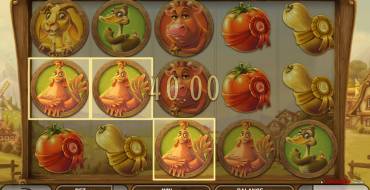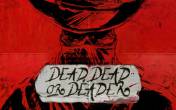Golden Farm Slot
by Push GamingSign Up in Riobet Casino & Use promo code & Play
promo code
Casinoz
0 feedback
Available from United States
-
0 -100Bet
-
96.49%RTP
-
25Lines
-
5Drums
-
NoScatters
-
NoFree Spins
-
NoRespins
-
YesBonus Games
-
YesJokers
-
No3D slot
The latest update
03.07.2024
Best Push Gaming Casinos

Expert opinion
There is no secret about few extremely popular topics in the world of online slot machines which all the famous and young developers dedicate at least one (or a dozen sometimes) models necessarily. On one hand it is boring, but on the other, why don't you compare the results of the specialists of different companies in the same theme.
Video slots about farms are included into the category of the most popular gambling games. The following review is devoted to one of them. We are going to talk about a novelty by Push Gaming named «Golden Farm». It is a very colorful and original slot machine with unusual features and an excellent design.
| Type of game | Video slots |
| Manufacturer |

|
| Max bet | 100 |
| RTP | 96.49% |
| Max multiplication | 600 : 1 |
| Progressive jackpot | No |
| Reels number | 5 |
| Lines number | 25 |
| Wilds | Yes |
| Scatter | No |
| Gamble Feature | No |
| 3D slot | No |
| Bet line | 0.02 - 4 |
| Bonus games | Yes |
Table of contents
Where to Play Golden Farm slot?
Play Free Golden Farm Slot Demo
Our reviewers were testing «Golden Farm» video slot in Unibet Casino without registration in a demo mode. You can also find this novelty in other online casinos powered by the software developed by Push Gaming.We would be grateful to you for responses about «Golden Farm». Please share your opinions about this slot machine in comments.
Verified Online casino with Golden Farm slot
How to Play Golden Farm slot online
«Golden Farm» has five reels and twenty five pay lines where combinations are formed of the standard symbols. All lines are active on default, that’s why it is impossible to change their quantity. Fifteen symbols are situated at the screen in the same time.Bets per each of the lines are always equal. They can vary from two cents to four euro per each of the lines. This way, you can stake from fifty cents to one hundred credits per round.
This game offers not only the basic symbols, but also Wild symbols, Replicating Reels feature and free re-spins with extra features.
The standard elements bring wins when they form continuous chains of two or three and more same icons at the active line. Such combinations have to begin from the first left reel necessarily. Herewith, only the most valuable combination at each of the lines is paid.
To calculate an amount of the payoff you can use the special index displayed in the pay table. They are multiplied by the bet per line. The multipliers vary in range from x3 to x600 here. In case of several winning combinations formed at different lines by results of the same spin, all charged credits are summarized.
The gambling feature is not provided by the rules, while exceptions from the general rules and bonus features are described below.
The theoretical payback index of «Golden Farm» video slot is 96,49%.
Golden Farm Screenshot
Golden Farm Symbols, Wild, Scatter
The gaming symbols, which you can see at the screen of «Golden Farm» video slot, are images of cheerful pigs, chickens, ducks, goats and cows, as well as a charming girl with a shovel and different vegetables decorated with round emblems of card signs from ten to ace. All of them drop in stacks and can fill the whole reel.Wild symbol (a farmer) is provided with advanced functions. It can replace other basic symbols when necessary. It also comes in stacks.
Golden Farm Bonus games
Any thematic prize rounds are no provided, but you can enjoy Replicating Reels feature, which was already mentioned above. One of the reels is highlighted in each of the spins. If this reel is filled with the same symbols by the end of the spin, they are duplicated at the neighbor positions horizontally. This way, if, for example, all cells of the third reel are filled with an image of the farmer, the same icons expand for the second and fourth reels.When this feature works with Wild symbol, free re-spin is triggered when the symbols are duplicated. Expanded icons remain at their positions, while the rest reels are spinning once again.
The prize features of this slot machine are carefully explained in the informational section.
Jackpots
A progressive jackpot is not drawn in «Golden Farm» slot machine.Golden Farm Interface
Well, now a couple of words about the functions of different elements of the control panel of this video slot:- Bet – set up an amount of the bet.
- Win – an amount of the win for a round.
- Balance – a state of the account.
The functional buttons which open the menu, switch off the sound, open the informational section and settings window are situated at the left.
You can understand the pay table on your own. The user’s settings allow to control the sound, size of the screen and other parameters. It is not necessary to download «Golden Farm». The automatic game mode with special settings is also available.
This model can be launched even in case of low Internet speed and has low requirements to the computer productivity.
New Push Gaming slots
Other online slot machines
Should You Play Golden Farm Slot for Real Money?
«Golden Farm» is the high-quality online slot machine with the wonderful graphics, interesting expanding symbols, attractive re-spins and a great number of combinations. We would like to note quite a high payback index and the impressive betting range.
Similar Online Casinos
| Type of game | Video slots |
| Manufacturer |

|
| Max bet | 100 |
| RTP | 96.49% |
| Max multiplication | 600 : 1 |
| Progressive jackpot | No |
| Reels number | 5 |
| Lines number | 25 |
| Wilds | Yes |
| Scatter | No |
| Gamble Feature | No |
| 3D slot | No |
| Bet line | 0.02 - 4 |
| Bonus games | Yes |
Top casinos
-
6.6
-
6.6
-
4
-
5.4
-
6.3
-
6.2
-
6.1
-
6
-
5.3
-
7.8
All casinos (403)
TOP-10 slots