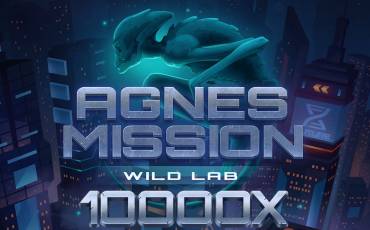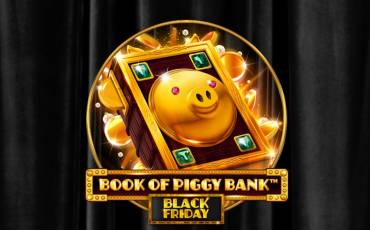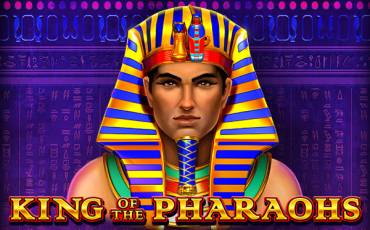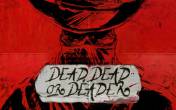Lucky Bakery Slot
by Foxium
0 feedback
Available from United States
-
0 -62.5Bet
-
96.02%RTP
-
25Lines
-
5Drums
-
YesScatters
-
NoFree Spins
-
NoRespins
-
YesBonus Games
-
YesJokers
-
No3D slot
The latest update
17.04.2024
Best Foxium Casinos

Expert opinion
If you have ever been to cozy bakeries at the streets of old Paris, you remember head-spinning scents and incomparable atmosphere of hospitality and cordiality till the end of your days. Foxium company has devoted them their «Lucky Bakery» video slot, which has elegant 3D graphics, several bonus features and diverse gameplay.
| Type of game | Video slots |
| Manufacturer |

|
| Max bet | 62 |
| RTP | 96.02% |
| Max multiplication | 200 : 1 |
| Issue date | 01.05.2017 |
| Progressive jackpot | No |
| Reels number | 5 |
| Lines number | 25 |
| Wilds | Yes |
| Scatter | Yes |
| Gamble Feature | Yes |
| Bet line | 0.01 - 2.5 |
| Bonus games | Yes |
Table of contents
Where to Play Lucky Bakery slot?
Play Free Lucky Bakery Slot Demo
It is possible to test «Lucky Bakery» video slot free at Casinoz.club. SlotsMillion Casino, where best games by Foxium are presented, welcomes the gamblers to play for real money.You are welcome to share your opinions about this model in comments, discuss and score the game.
Verified Online casino with Lucky Bakery slot
-
JoycasinoPlayCASINOZ
-
 Videoslots сasinoPlayNo code needed
Videoslots сasinoPlayNo code needed -
 Golden Star CasinoPlayNo code needed
Golden Star CasinoPlayNo code needed -
 LeoVegas CasinoPlayNo code needed
LeoVegas CasinoPlayNo code needed -
 Slotty Slots casinoPlayNo code needed
Slotty Slots casinoPlayNo code needed -
 BrillX CasinoPlayNo code needed
BrillX CasinoPlayNo code needed
How to Play Lucky Bakery slot online
It is possible to play «Lucky Bakery» slot machine by twenty five active lines and place same bets per each.This model has five reels and fifteen cells for symbols at the screen. The game is provided with ordinary and special symbols, free spins with prize options and bonus features of different types.
The basic symbols form paid combinations form left to right at active lines. It is necessary to have three, four or five same icons to be situated next to each other. Exceptions from the general rules are discussed below in the review of «Lucky Bakery» by Casinoz.club.
Payoffs are calculated by two parameters: bet per line and a special index, provided by the rules for each of the possible combinations.
It is possible to stake the win in the gambling feature. In this round you would have to guess a cooler of face-down card to double up the payoff. It is also possible to guess card’s suit to increase the win four times. You can play multiply times in a row, but all money goes to the casino in case of any mistake. Please read about limits in the rules.
Bonuses and special symbols are discussed below in the article.
Lucky Bakery Screenshot
Lucky Bakery Symbols, Wild, Scatter
As soon as you launch «Lucky Bakery» video slot you get to narrow Paris street with old bakery. The gaming symbols, imaged at the reels, which spin in front of the main screen, are croissants, cakes, desserts and other sweets. Even playing cards are designed in same style.Following symbols are provided with special functions:
- Wild (the mustached baker) forms winning combinations on its own and helps making them of other symbols. It turns into Tall Wild and fills whole reels during free spins.
- Scatter (a gift) triggers free spins. They begin when at least three Scatters show up anywhere at the screen.
Lucky Bakery Bonus games
«Lucky Bakery» online slot machine offers following prize options:- Free Spins – you play on casino’s expense during this feature. An amount of the bet remains the same as in previous round. The baker may take whole reels, working as a joker. Free spins are extended by three Scatters.
- Shuffle Feature – symbols may shift to form paid combination during any spin. Wins are calculated by standard multipliers.
Jackpots
Foxium doesn't draw a progressive jackpot on «Lucky Bakery» video slot.
More Foxium slot machines
| Slot machine | RTP | Volatility | Max win | Release date |
|---|---|---|---|---|
| Blazin Rails | 96.16 % | Middle | 10000 | 14 December 2023 |
| 4 Masks of Inca | 96.22 % | Middle | 20000 | 21 June 2023 |
| Agnes Mission: Wild Lab | 94.48 % | Middle | 10000 | 28 September 2022 |
| Adelia: The Fortune Wielder | 96.50 % | Middle | 50000 | 1 September 2018 |
| The Lost Riches of Amazon | 96.04 % | 500 | 15.03.2017 |
Lucky Bakery Interface
Now a couple words about elements of control panel:- Cashier – go to the counter;
- Win – an amount of the payoff per round;
- Balance – state of the balance;
- Bet – an amount of the bet;
- A – switch to automatic mode.
Menu with following sections is situated at the left: pay table, user’s settings, Help and settings of automatic game.
The user’s settings provide an opportunity to switch off the sound, select convenient size of the screen and make other corrections. The slot is available in browser, so you don't need to download «Lucky Bakery». Mobile version adapted for smartphones is also available.
Lucky Bakery (Foxium) video review
New Foxium slots
Other online slot machines
Should You Play Lucky Bakery Slot for Real Money?
It is a cozy online slot machine with pleasant atmosphere, relaxing music, attractive characters and convenient interface. However on our opinion, its major advantages is choice of gaming features: special symbols, exciting bonuses, profitable free spins and special prizes.Please be aware of average theoretical payback and low dispersion.
Similar Online Casinos
| Type of game | Video slots |
| Manufacturer |

|
| Max bet | 62 |
| RTP | 96.02% |
| Max multiplication | 200 : 1 |
| Issue date | 01.05.2017 |
| Progressive jackpot | No |
| Reels number | 5 |
| Lines number | 25 |
| Wilds | Yes |
| Scatter | Yes |
| Gamble Feature | Yes |
| Bet line | 0.01 - 2.5 |
| Bonus games | Yes |
Top casinos
-
6.6
-
4
-
5.6
-
7.8
-
6.6
-
6.3
-
6.1
-
6.3
-
6.3
-
5.4
All casinos (402)
TOP-10 slots