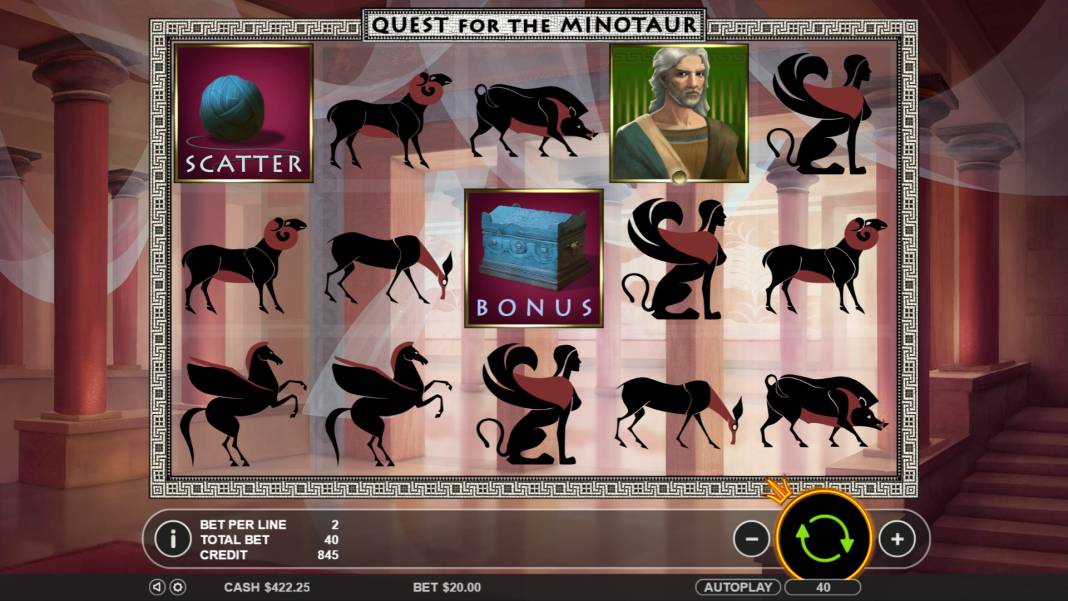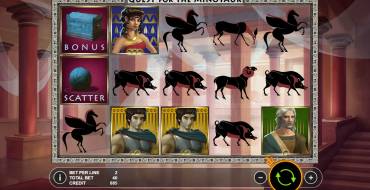Quest for the Minotaur Video slots
by Pragmatic Play-
0 -100Bet
-
20Lines
-
5Drums
-
YesScatters
-
NoFree Spins
-
NoRespins
-
YesBonus Games
-
YesJokers
-
No3D slot
Best Pragmatic Play Casinos

The legend about the Minotaur is one of the most famous myths of Ancient Greece. It tells about the monster with bull’s head and human’s body which was hidden in the maze at Crete by Minos the emperor. We won’t retell the story here. The only thing to note is that the monster was killed by Theseus with Ariadne’s help.
As this myth is very popular, the creators of online games for casinos often dedicate their slot machines to it. A model named «Quest for the Minotaur» developed by Pragmatic Play was also inspired by this legend. We are going to talk about this quite interesting and colorful online video slot in the following review prepared by Casinoz.
| Type of game | Video slots |
| Manufacturer |

|
| Max bet | 100 |
| Max multiplication | 5000 : 1 |
| Progressive jackpot | No |
| Reels number | 5 |
| Lines number | 20 |
| Wilds | Yes |
| Scatter | Yes |
| Gamble Feature | No |
| Bet line | 0.01 - 5 |
| Bonus games | Yes |
Where to Play Quest for the Minotaur slot?
Play Free Quest for the Minotaur Slot Demo
You can test «Quest for the Minotaur» free right at Casinoz. We also have a video-review of this slot for you.To play by real money, you better go to one of the online casinos powered by Pragmatic Play software. Their logos with links to the detailed reviews can be found below.
We kindly ask you to share your impressions of this slot. Please write your responses in comments and rate this game.
P.S. if you are interested in the topic, there is another slot machine about the Minotaur: «Minotaurus» developed by Endorphina company.
Verified Online casino with Quest for the Minotaur slot
How to Play Quest for the Minotaur slot online
«Quest for the Minotaur» is a slot machine with twenty pay lines, which are always active on default, designed for making winning combinations at, five reels and fifteen symbols at the main screen.Bets per each of twenty active lines have to be equal, so you need to choose an amount to place per line. It can reach ten coins of the following value: 0.01, 0.03, 0.05, 0.10, 0.20 or 0.50 credits. This way, you can place from twenty cents to one hundred dollars per spin.
This game is provided with standard symbols, special elements, free spins with high multipliers and a bonus round by the topic of the slot.
The basic symbols are paid when at least three same icons are situated next to each other at the same active line. Additionally, the combinations have to begin from the first left reel necessarily. In case of four or five symbols in the chain, only the most valuable one is paid.
An amount of the payoff is calculated by the common formula: the bet per line is multiplied by the index of formed combination, which can be from x15 to x5000 here. In case of several combinations formed by results of the same round, all credits are summarized. The gambling feature is not provided by the rules.
Unfortunately, the producer doesn't provide information about payback of «Quest for the Minotaur» slot machine.
Please read about all exceptions from the general rules and prize features below.
Quest for the Minotaur Screenshot
Quest for the Minotaur Symbols, Wild, Scatter
The basic symbols of this game are images of four main heroes of the story: the Minotaur, Minos, Theseus and Ariadne. Moreover, there are images of different animals designed in the colorful style at the screen.Please read about the special elements of this slot below:
- Wild (Minotaur’s silhouette) makes difference to the rest symbols by its ability to make paid combinations even of two symbols. Moreover, it can replace other icons except of Scatters and Bonus symbols.
- Scatter (Ariadne’s cup) is paid independently of its location at the screen and triggers free spins when at least three such symbols appear anywhere at the screen. The casino places the bet instead of the player during free spins.
- Bonus (a stone chest) triggers the prize round when three such symbols drop out at the same line.
Quest for the Minotaur Bonus games
The prize round of «Quest for the Minotaur» slot machine is pretty simple. You just need to pick items to find out an amount of the payoff. The prize can reach 2300 coins. Please find details in the rules.Jackpots
A progressive jackpot is not drawn in this game.| Quest for the Minotaur | Buckaneers' Frenzy | Into The Wild Megaways | Jolly Bonus Wins | Peter Hunter | Book Of Hercules – A Legendary Quest | |
|---|---|---|---|---|---|---|
| RTP | 95.49 % | 94.96 % | 95 % | 96.13 % | 93.96 % | |
| Volatility | Middle | High | High | High | High | |
| Lines | 20 | 10 | 117649 | 1 | 10 | |
| Drums | 5 | 5 | 6 | 3 | 5 | |
| Issue date | 2 December 2021 | 23 June 2022 | 10 December 2024 | 23 July 2023 | 2 February 2024 | |
| Progressive jackpot | ||||||
| Scatters | ||||||
| Free Spins | ||||||
| Respins | ||||||
| Progressive multipliers | ||||||
| Jokers | ||||||
| Max payout | 5000 | 50000 | 10000 | 10000 | 10000 | 5000 |
| Bonus Games |
| Slot machine | RTP | Volatility | Max win | Release date |
|---|---|---|---|---|
| Gods of Giza | 96.01 % | High | 5000 | 6 April 2023 |
| Queen of Gods | 95.26 % | High | 1839 | 6 June 2022 |
| Piggy Bank Bills | 95 % | High | 5000 | 27 September 2021 |
| Bronco Spirit | 96.51 % | Middle | 250 | 16 April 2020 |
| Extra Juicy | 96.52 % | 1000 | 28 March 2019 |
Quest for the Minotaur Interface
Well, now a couple words about different elements of the control panel of «Quest for the Minotaur» slot machine:- Bet per Line – set up an amount of the bet per line.
- Play – start a new round / stop the reels in advance.
- Total Bet – an amount of the total bet per spin.
- I – open the pay table and rules.
- Credit – quantity of coins at the account.
- Cash – quantity of credits at the account.
- Bet – bet in credits.
- Win – an amount of the win in a round.
- Autoplay – the automatic game mode.
The pay table consists of two pages, but provided information is enough to understand all key points of the rules. The rest features get clear while testing.
It is possible to adjust the sound parameters, size of the screen, speed of the spin and etc. There is the automatic game mode, which doesn't require active participation of the user. «Quest for the Minotaur» can be launched right in a browser.
Should You Play Quest for the Minotaur Slot for Real Money?
The interesting story, numerous combinations, quite high multipliers (there are no low indexes at all), the beneficial free spins and bonus rounds, the lovely design, the convenient control panel - all it makes the gameplay very exciting and comfortable. We suppose, most of our readers should like this novelty.| Type of game | Video slots |
| Manufacturer |

|
| Max bet | 100 |
| Max multiplication | 5000 : 1 |
| Progressive jackpot | No |
| Reels number | 5 |
| Lines number | 20 |
| Wilds | Yes |
| Scatter | Yes |
| Gamble Feature | No |
| Bet line | 0.01 - 5 |
| Bonus games | Yes |
-
5.5
-
5.6
-
6.3
-
6.1
-
6
-
5.3
-
6.3
-
6.2
-
6.6
-
6.6