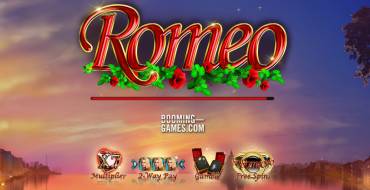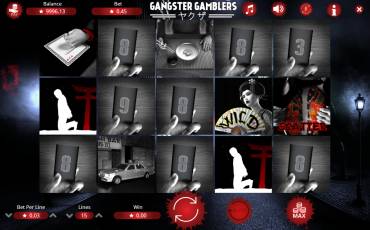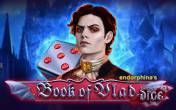Romeo Video slots
by Booming GamesSign Up in Riobet Casino & Use promo code & Play
promo code
Casinoz
0 feedback
Available from United States
-
0 -500Bet
-
96.58%RTP
-
9Lines
-
3Drums
-
YesScatters
-
NoFree Spins
-
NoRespins
-
YesBonus Games
-
YesJokers
-
No3D slot
The latest update
17.04.2024
Best Booming Games Casinos

Expert opinion
Booming Games company has supported renascent interest to classic slot machines by release of a three-reel game named «Romeo». The model is devoted to immortal poem «Romeo and Juliette» by William Shakespeare. Except the traditional gaming options, you can expect extra bonuses, carefully described in the following review by Casinoz.club.
Table of contents
Where to Play Romeo slot?
Play Free Romeo Slot Demo
You are welcome to test «Romeo» slot machine free at Casinoz.club or play this game for real money at online casinos, listed below the article. Experts reviews and opinions of real gamblers are supposed to help you choosing a fair casino.Please write responses about «Romeo» video slot in comments and don't forget to score the model.
Verified Online casino with Romeo slot
How to Play Romeo slot online
«Romeo» online slot machine has three reels. Symbols are located in three rows at the main screen.There are ten active lines here, but you can use any of them. The slot accepts from one cent to fifty euro per line (from ten cents to five hundred euro per spin).
Selection of gaming options includes five ordinary icons, a Wild, a Scatter, an extra multiplier, free spins, a gambling feature and 2-Way Pay mode.
Combinations are formed of same icons at active lines. Wins are calculated by special indexes from x5 to x50, provided for each of the possible options. In case of multiply combinations formed in result of a spin, all credits are summarized.
It is possible to try to increase the total win in the gambling feature. If you decide to do this, a closed box appears at new spin. You would have to guess which jewelry it hides by click at earrings or a pendant. Correct answer doubles up the win. If you make a mistake, you leave even without your bet.
Scatters work by particular rules. Please read about exceptions from the general rules and bonus options of «Romeo» below in the review.
Romeo Screenshot
Romeo Symbols, Wild, Scatter
The gaming symbols, imaged at the reels of «Romeo» slot machine, are main heroes of Shakespeare’s poem, a gift box, a diamond ring and champagne. Same symbols are imaged in vertical stacks, that lets them taking whole reels at the screen.Following elements are provided with special functions:
- Wild (a rose) forms combinations on its own and replaces ordinary symbols when necessary.
- Scatter (a logo of «Romeo») is paid independently of its location. Three Scatters anywhere at the screen bring a win in amount of five total bets and trigger free spins.
- Multiplier (х7) drops out only at the second reel. It is another Wild, which can be used instead of the ordinary symbols. When it completes combinations, it increases standard multiplier seven times.
Romeo Bonus games
Let’s discuss prize options of this slot:- 2-Way Pay – this mode activates at least three Wilds at any cells. During following ten spins winning combinations are formed both from left to right and from right to left. In the other words, a combination made of three same icons is paid twice. The feature can be extended by three Wilds.
- Free Spins – ten spins on the casino’s expense. Number of active lines and an amount of the bet remain the same. Free spins can be extended.
Jackpots
Booming Games doesn't draw a progressive jackpot on «Romeo» video slot.Romeo Interface
You will see following elements at the screen of this game:- Total Bet – select an amount of the bet per line;
- Balance – state of the balance;
- A – switch to automatic game;
- Bet Max – play by maximal bet;
- Win – an amount of the win;
- I – description of the rules and features;
- Pay – pay table and diagram of active lines;
- Lines – select how many active lines to use.
Cards next to Bet Max button launch the gambling feature.
Buttons to switch off the sound, deactivate the music and activate turbo mode are situated at the right top corner of the screen.
It is not needed to download «Romeo» video slot. Moreover, it has been adapted for mobile casinos.
Romeo (Booming Games) video review
New Booming Games slots
Other online slot machines
Should You Play Romeo Slot for Real Money?
«Romeo» slot machine makes a mixed impression. Let’s list its major advantages and disadvantages.- Pros: great variety of bonus options, numerous ways to win payoffs, a user-friendly interface.
- Cons: a simple design, a primitive animation, an inconvenient Help.
Similar Online Casinos