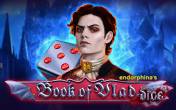Wizard Shop Video slots
by Push GamingSign Up in Riobet Casino & Use promo code & Play
promo code
Casinoz
0 feedback
Available from United States
-
0 -100Bet
-
97%RTP
-
50Lines
-
5Drums
-
YesScatters
-
NoFree Spins
-
NoRespins
-
YesBonus Games
-
YesJokers
-
No3D slot
The latest update
17.04.2024
Best Push Gaming Casinos

Expert opinion
A white-haired wizard, the hero of «Wizard Shop» video slot, developed by Push Gaming company, invites the gamblers to his place. This shop is open for everybody interested in magic, who loves numerous payoffs by combinations and not indifferent to original bonuses. Please read about rules of new online game in the following article by Casinoz.club.
| Type of game | Video slots |
| Manufacturer |

|
| Max bet | 100 |
| RTP | 97% |
| Max multiplication | 750 : 1 |
| Issue date | 22.09.2017 |
| Progressive jackpot | No |
| Reels number | 5 |
| Lines number | 50 |
| Wilds | Yes |
| Scatter | Yes |
| Gamble Feature | No |
| Bet line | 0.005 - 2 |
| Bonus games | Yes |
Table of contents
Where to Play Wizard Shop slot?
Play Free Wizard Shop Slot Demo
It is possible to stake real money on «Wizard Shop» slot machine at gambling website working with Push Gaming. Our reviews published at Casinoz.club are supposed to help you choosing fair online casino.You can test this slot free and watch demo video about this game at our website. Your responses are welcome in comments.
Verified Online casino with Wizard Shop slot
How to Play Wizard Shop slot online
«Wizard Shop» is an online slot machine with five reels. Each reel fits six symbols (6x5).There are fifty active lines here and this number is constant. Bets per each of the active lines must be same: from half a cent to two dollars per line (from twenty five cents to one hundred dollars per round). Please don't forget to check out the limits at the online casino.
The game is provided with basic symbols, Wilds and Scatters, accumulating coins, prize features, free spins and other options.
The ordinary symbols form winning combinations of three and more same icons, situated next to each other from left to right at active lines. As there are many active lines in this game, numerous combinations are often formed in result of a round. As usually, only the longest combination at each line is taken in account.
Payoffs are calculated by special indexes from x10 to x750, provided by the rules for each of the possible combinations. They are multiplied by the bet per line. All payoffs received in result of a round are automatically withdrawn to the balance.
«Wizard Shop» doesn't have a gambling feature. Please read about exceptions and prize features of this game below in the review by Casinoz.club.
Wizard Shop Screenshot
Wizard Shop Symbols, Wild, Scatter
The gaming symbols, imaged at the reels of this video slot, are the wizard, magic stones, magic potions, sand watches and a spell book. Same symbols may drop out in long vertical stacks at the reels.Let’s discuss special elements below:
- Wild forms combinations on its own and helps making them of other symbols, except the Scatters and Bonuses.
- Wizard Wild (the wizard) is kind a joker, which appears at the screen during Wizard Wild Feature only.
- Bonus (a scroll) can be seen only at the first, third and fifth reels during regular spins. Three scrolls trigger Wizard Shop Feature.
- Scatter (a chest) drops out at the first, third and fifth reels during free spins.
Wizard Shop Bonus games
Bonus features of «Wizard Shop» video slot are discussed below:- Wizard Wild Feature – if a stack of Wilds takes a whole reel, all wizards turn into Wilds and help making more winning combinations.
- Bonus Coin Collection Feature – golden and silver coins may appear at different symbols. They are accumulated at golden and silver banks. This money is used for prize upgraded during free spins.
- Wizard Shop Feature – the player gets a right for ten free spins on the casino’s expense. Before the beginning, he can spend collected coins to purchase more profitable conditions. He receives six thousands coins more to the amount he has.
- Added Wilds – from fifty to two hundred fifty extra Wilds at the reels.
- Wizard Wild Multiplier – extra multipliers from x2 to x10, taken in account in calculating the payoffs.
- Scatter Prizes – every chest brings a win in amount from one to five total bets.
Jackpots
Push Gaming doesn't draw progressive jackpots on «Wizard Shop» video slot.
Comparison Wizard Shop slot with analogues
| Wizard Shop | Mega Bars: Find the Lady Fortune Play | Instant Inferno | Burning Classics Royal Edition | Black Horse | Vegas Reels II | |
|---|---|---|---|---|---|---|
| RTP | 97 % | 94.99 % | 96.63 % | 96.10 % | 96.07 % | 96.16 % |
| Volatility | Middle | High | Middle | Middle | High | |
| Lines | 50 | 10 | 30 | 20 | 5 | 1 |
| Drums | 5 | 5 | 5 | 5 | 3 | 3 |
| Issue date | 22.09.2017 | 20 July 2023 | 27 October 2023 | 12 December 2024 | 20 February 2013 | 15 February 2013 |
| Scatters | ||||||
| Free Spins | ||||||
| Respins | ||||||
| Progressive multipliers | ||||||
| Jokers | ||||||
| Max payout | 750 | 1000 | 3333 | 2000 | 3100 | 3000 |
| Bonus Games | ||||||
| Gamble Feature |
More Push Gaming slot machines
| Slot machine | RTP | Volatility | Max win | Release date |
|---|---|---|---|---|
| DJ Cat | 96.32 % | High | 10000 | 6 April 2024 |
| Generous Jack | 96.23 % | High | 10000 | 1 December 2022 |
| Deadly 5 | 96.39 % | Middle | 5000 | 19 August 2022 |
| Mad Cars | 95.36 % | High | 25000 | 29 July 2022 |
| Razor Shark | 95.05 % | High | 85475 | 20 August 2019 |
Wizard Shop Interface
There are just three titles at the main screen of this video slot:- Balance – state of the balance;
- Total Bet – an amount of the bet per round;
- Win – an amount of the win per round.
Play buttons are situated at the right. If you want to play in automatic mode, you need to provide number of spins and limits.
Points at the left open the menu with following sections:
- Automatic mode settings;
- Betting settings;
- Pay table;
- User’s settings;
- Help.
«Wizard Shop» allows to set up sound parameters, speed of the gameplay and size of the screen. You don't have to download this slot. Owner of smartphones can play in mobile version.
Wizard Shop (Push Gaming) video review
New Push Gaming slots
Other online slot machines
Should You Play Wizard Shop Slot for Real Money?
It is a wonderful video slot for those who love uncommon entertainments. It attracts by original bonuses, unexpected features of special symbols, fascinating free spins and original interesting design.We should also say about not a bad level of theoretical payback and low volatility of this model.
Similar Online Casinos
| Type of game | Video slots |
| Manufacturer |

|
| Max bet | 100 |
| RTP | 97% |
| Max multiplication | 750 : 1 |
| Issue date | 22.09.2017 |
| Progressive jackpot | No |
| Reels number | 5 |
| Lines number | 50 |
| Wilds | Yes |
| Scatter | Yes |
| Gamble Feature | No |
| Bet line | 0.005 - 2 |
| Bonus games | Yes |
Top casinos
-
6.1
-
6.3
-
6.6
-
6.3
-
6.6
-
4
-
5.3
-
6.6
-
6
-
6.3
All casinos (402)
TOP-10 slots