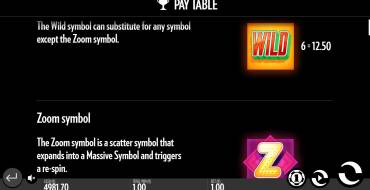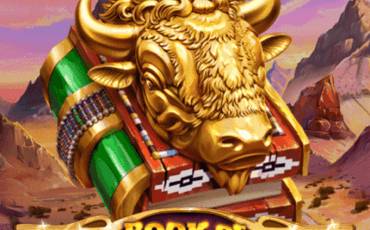Zoom Slot
by ThunderkickSign Up in Riobet Casino & Use promo code & Play
promo code
Casinoz
0 feedback
Available from United States
-
0 -100Bet
-
96.20%RTP
-
64Lines
-
6Drums
-
YesScatters
-
NoFree Spins
-
NoRespins
-
YesBonus Games
-
YesJokers
-
No3D slot
The latest update
23.09.2020
Best Thunderkick Casinos

Expert opinion
Thunderkick company has presented an unusual slot machine for online casinos. The model has an original design and few unordinary features, carefully described in the following article by the experts of Casinoz. If you are interested in uncommon novelties in the world of online gambling, we highly recommend you to test this slot.
| Type of game | Video slots |
| Manufacturer |

|
| Max bet | 100 |
| RTP | 96.2% |
| Issue date | 07.2016 |
| Progressive jackpot | No |
| Reels number | 6 |
| Lines number | 64 |
| Wilds | Yes |
| Scatter | Yes |
| Gamble Feature | No |
| Bonus games | Yes |
Table of contents
Where to Play Zoom slot?
Play Free Zoom Slot Demo
You can find «Zoom» in the online casinos powered by Thunderkick software. Their logos are presented below. You can find the reviews and responses of the customers if you go by the links.It is possible to test the novelty directly at Casinoz, but only in a fun mode. A video-review of this slot might help you to understand the rules.
We are looking forward for your responses and opinions about this slot machine. Your rates are also warmly welcome.
Verified Online casino with Zoom slot
How to Play Zoom slot online
«Zoom» is an online video slot with six reels and sixty four pay lines where paid combinations are formed at during the game. The slot accepts bets per round. Fourteen levels from ten cents to one hundred euro are available here.The screen fits twenty four (6x4) cells for the symbols. They are divided into six blocks by four elements each. Herewith, symbols which fill multiply cells might appear in some special situations.
«Zoom» slot machine is provided with different types of symbols, free respins and special bonus features, carefully described below.
The basic symbols form paid combinations of two and more same elements. They must be situated next to each other at the same active line, starting from the first left reel necessarily. An amount of the win is calculated by the bet and the special index, but the table shows amounts of the potential wins according to the placed bet.
A game of chance is not provided by the rules, while all special features are discussed below.
Zoom Screenshot
Zoom Symbols, Wild, Scatter
Perhaps, the selection of symbols is the only thing of this slot that has nothing original. You can see stars, sevens, bells, different fruits and berries at the screen.There are also two special symbols here:
- Wild can form combinations on its own, but it is also able to replace other symbols, except the bonus.
- Zoom is not paid, but it makes symbols called Massive and Super Massive.
Zoom Bonus games
As it was already mentioned above, all cells at the screen are divided into six groups by four positions each. If Zoom appears at one of them, it fills all four cells by a single Massive Symbol. In situation when Zoom is imaged at four neighbor groups, it turns into the Super Massive Symbol. How exactly it happens, you can see in the pay table.Then a free respin runs by the same bet placed by the casino instead of the gambler. Wins are charged by all formed combination. Each of the huge symbols is taken as a combination of ordinary icons of this type. If you don't understand how it works, please read the rules or test the game.
Jackpots
Any kind of progressive jackpot is not drawn on «Zoom» slot machine.Zoom Interface
Now a couple words about functions of different elements of the interface of «Zoom» video slot:- Cash – a state of the balance;
- Total Win – an amount of the payoff for a spin;
- Bet – an amount of the bet.
There are also buttons of the menu with the pay table and description of the rules at the left of the control panel.
The user’s settings allow to set up size of the screen and switch off the sound. You won’t download «Zoom» slot machine, because it might be launched in a browser.
Zoom (Thunderkick) video review
New Thunderkick slots
Other online slot machines
Should You Play Zoom Slot for Real Money?
What our experts like most of all is the principals of forming the combinations, enlarged symbols and respins. The graphics resolution, convenience of the interface, the general functionality make no claims either.We would like to note that dispersion of this slot is medium, while the payback index is quite high for comfortable playing.
Similar Online Casinos
| Type of game | Video slots |
| Manufacturer |

|
| Max bet | 100 |
| RTP | 96.2% |
| Issue date | 07.2016 |
| Progressive jackpot | No |
| Reels number | 6 |
| Lines number | 64 |
| Wilds | Yes |
| Scatter | Yes |
| Gamble Feature | No |
| Bonus games | Yes |
Top casinos
-
6.1
-
6.1
-
6.6
-
4
-
7.8
-
6.6
-
6.3
-
6.3
-
5.5
-
5.6
All casinos (403)
TOP-10 slots